FAQs search box helps you to browse a few pre-filled answers for specific queries. In addition, we are adding a few frequently asked questions with answers, Topics, keywords, etc.
How to Search FAQs
Please type your query or keyword in the search box.

It will popup the queries which are related to your keyword. For Eg:- CMIE
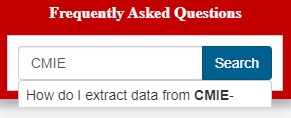
Click on the search, and it will redirect you to the landing page of FAQs. In addition, you could find other queries related to your keyword.

You could refine your search by Topics and Keywords, etc.
You could find the answer for each query with steps and guides.
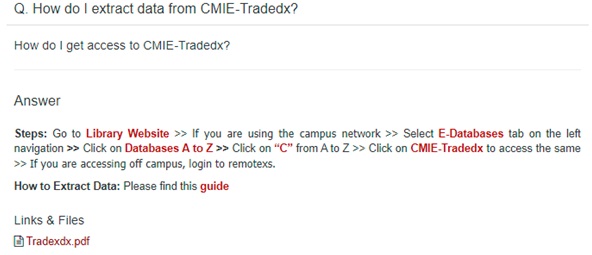
Submit your question
If you don’t find the answer for your query or keyword, you could fill up the query form by clicking on “submit your question here.” We will reach you once you submit the query.
